Hello, my dear reader! Today, I have some thrilling news for all of you who are passionate about gaming and emulation. The Azahar Emulator, a rising star in the world of Nintendo 3DS emulation, is evolving at a remarkable pace.
Developer PabloMK7 has been pouring immense effort into this project, and it’s paying off with game-changing features that make Azahar stand out. Let’s dive into the details of what makes this emulator the talk of the gaming town.
What Is Azahar Emulator?
Azahar is the result of combining the strengths of two popular emulators—Citra3DS and Lime3DS. This merger has created a platform that’s pushing the boundaries of 3DS emulation.
The emulator aims to replicate the original hardware experience as closely as possible while offering advanced functionalities for users. With its latest update, Azahar is breaking new ground by enabling access to the Nintendo eShop, making it easier than ever to download games, updates, and demos.
eShop Access with a Twist
One of the most exciting updates is the ability to connect directly to the Nintendo eShop. With this new feature, users can download previously purchased games, demos, and even updates.
This is made possible by integrating digital signature support, allowing the emulator to use the unique certificate from your original console to authenticate access.
However, there’s a key limitation: new purchases are not supported. Nintendo disabled the ability to make eShop transactions back in March 2023.
So, while you can enjoy downloading and updating your existing library, you won’t be able to buy new titles.
A Shift in Setup: Initial Configuration Mode
The Azahar Emulator is also getting a significant overhaul in how it handles system configuration. The old “download system titles” option will soon be replaced by a new “initial configuration mode.”
This feature requires pairing the emulator with a real console and using Artic Base to retrieve the unique data of the console. This data is essential for completing system updates and creating a setup that mirrors the original hardware to perfection.
This change promises a more seamless and authentic experience for users, ensuring that Azahar stays true to its goal of delivering a near-console-level gaming experience.
Key Files for eShop Access
Using the eShop functionality on Azahar will no longer require the CTCert.bin file, simplifying the process. Instead, you’ll need two crucial files from your original console:
- OTP File: This file contains the unique data required for authentication.
- Movable.sed File: This file ensures a smooth system transfer and safeguards the integrity of the donor console.
With these files in hand, accessing the eShop to manage your game library becomes a breeze.
Why Azahar Stands Out
Azahar Emulator is rapidly becoming a favorite among emulation enthusiasts for its focus on authenticity and functionality. From offering eShop access to streamlining system configurations, it’s making strides that set it apart from other emulators.
Whether you’re looking to replay your favorite Nintendo classics or explore new updates, Azahar is making it easier than ever to enjoy a seamless gaming experience.
Stay Updated with Azahar
The Azahar Emulator is still under active development, with more exciting features and updates on the horizon. If you’re eager to stay informed, keep an eye on updates from PabloMK7 and the Azahar development team.
That’s all for today, my fellow gamers! If you have any questions or thoughts about Azahar, feel free to share them below. I’d love to hear from you and help you make the most of this fantastic emulator. Until next time, happy gaming!
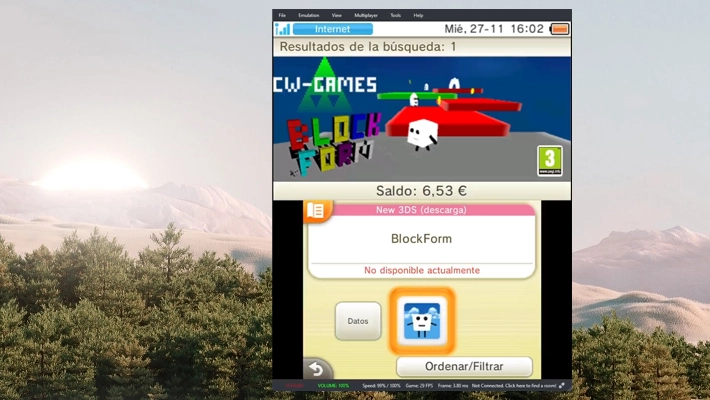
Leave a Reply